Below steps will show you how to split Crosstab corner cell (to add title).
1. Drag a text item from toolbox to the columns list, place it as left most column - Type required name
2. Same way drag text items as many as required
3. Select crosstab corner cell and change box type property as "None".
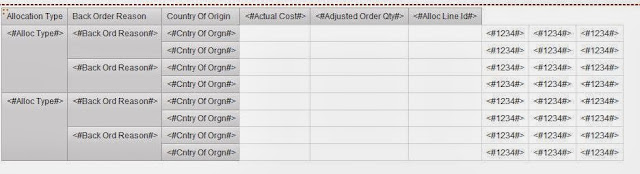
4. Select Column Body of all newly added text items and then change box type property as "None"
Finally you got the titles as you wanted!!!
Great- Thank you.
ReplyDeleteThanks
DeleteFantastic. That was exactly what I needed. Can you put more examples of Cognos report studio?
ReplyDeleteGood to know that it helped you. I didnt get much time to update my blog. Let me know if you need any help. Will try my best.
DeleteHow can you add two columns in the crosstab (one sales and another one %sales for each row)?
DeleteSorry I missed your question. Hope by now, you would have become master.
DeleteThank you so much....
ReplyDeleteAgreed - still fantastic and exactly what I need in 2016!
ReplyDelete